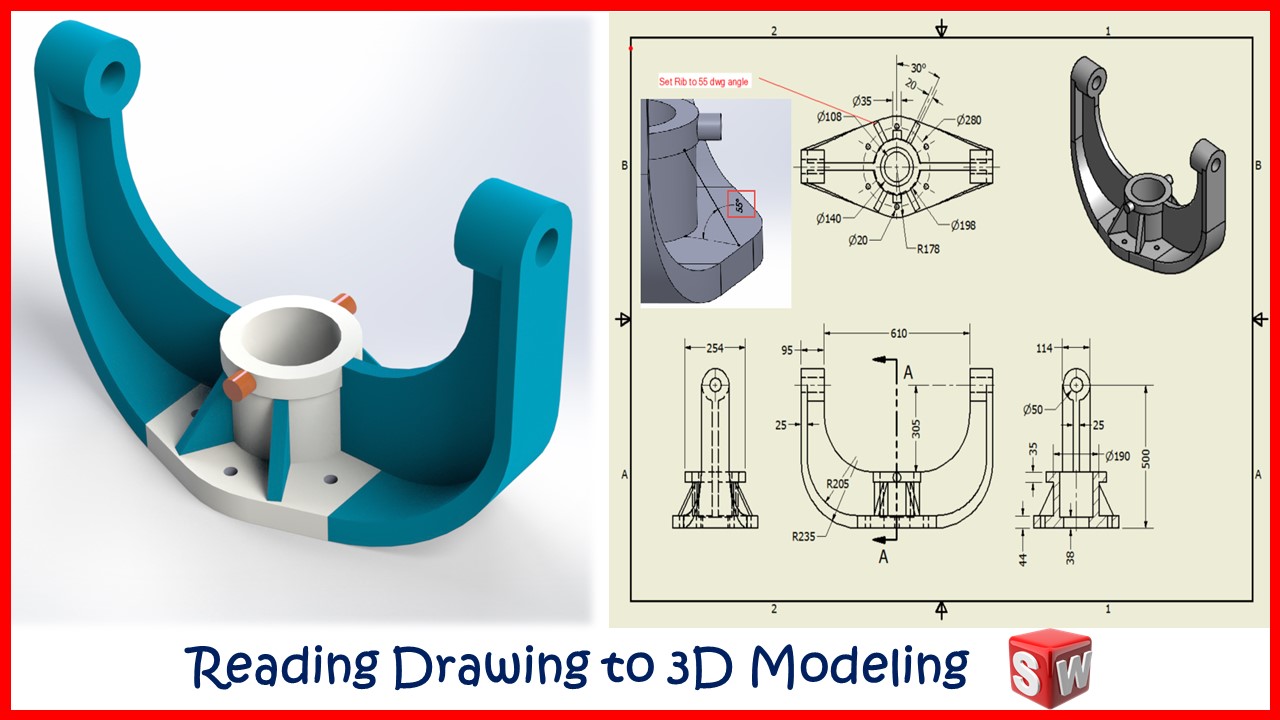This video series focuses on 3d modeling, drafting and assembling Radial Engine. This whole series will be created in SolidWorks as well as Creo Parametric.
This particular video is the 3rd in this series and you will learn how to 3d model a master rod for radial engine in SolidWorks. The concept used to 3d model the Master Rod is called contour modeling where you create a master sketch and then just keep on extruding by selecting the regions :)
Great care is taken while modeling it so that we maintain the design intent!
As usual, I have divided this video in 2 phases :
1) Drawing Reading - till 4:26
2) 3D Modeling in SolidWorks - 4:27 onwards
I have tried to create a model with minimum but required dimensions. However, there will be some changes when we will be drafting each and every component so that those dimensions are exactly which a Machinist/QA will require in their shop.
Also, on the way you will learn a good practice to create a 3d model so that the dimensions can be easily imported into your drawing without any issues.
If you find any difficulty in following my videos then feel free to suggest. I am all ears for you :)
Instagram : cadskool
Facebook : https://www.facebook.com/3DCADskool/
Pinterest : https://www.facebook.com/3DCADskool/
Facebook Group : https://www.facebook.com/3DCADskool/
Software
Categories
Keywords
Comments
Statistics
| 1915 | Views | |
| 19 | Likes | |
| 0 | Comments | |
| 0 | Bookmarks |

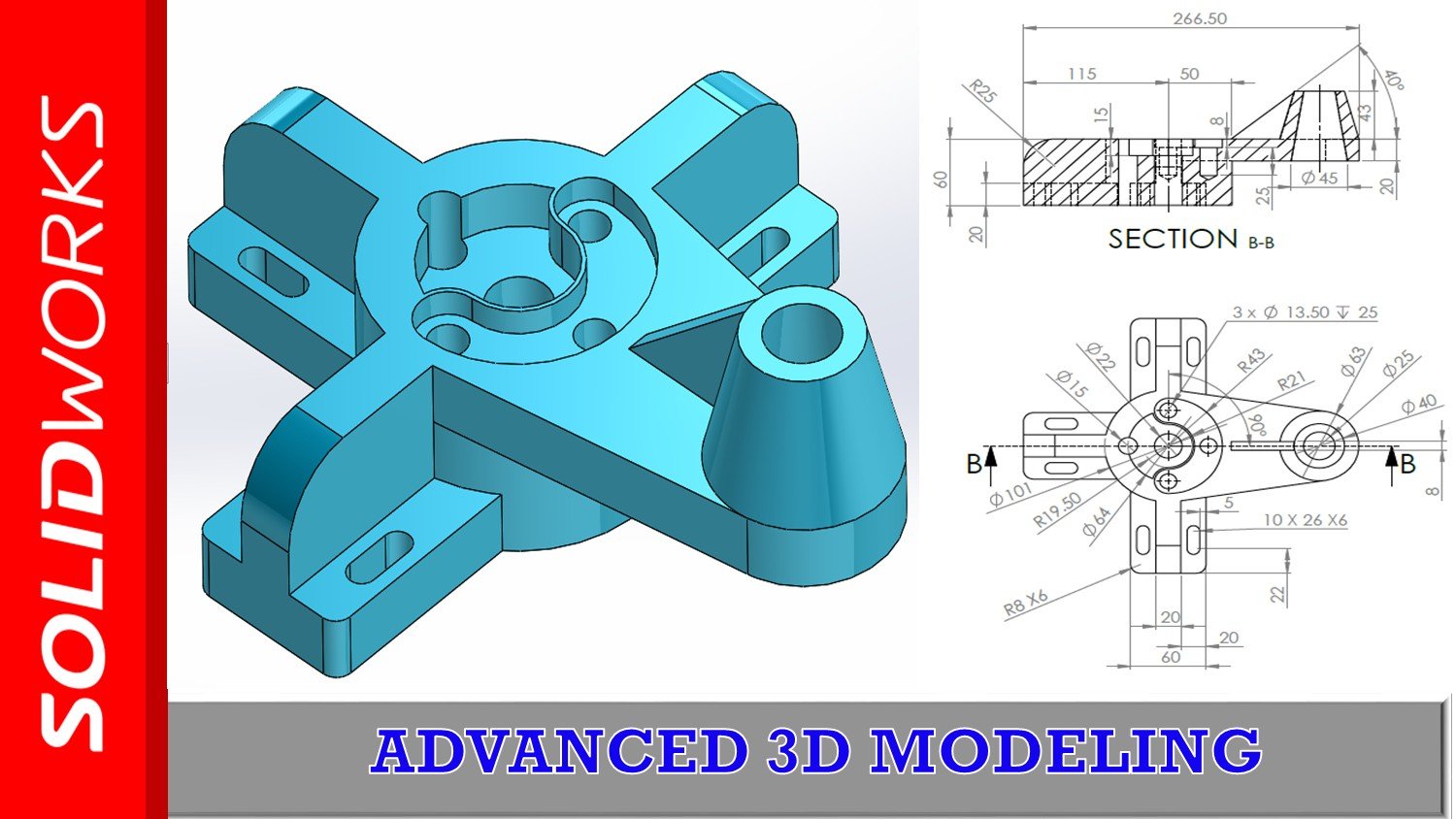
.jpg)
.jpg)
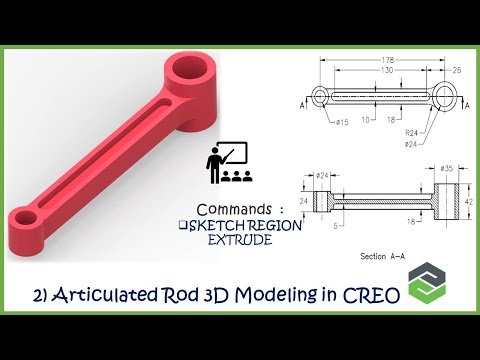
.jpg)
.jpg)
.jpg)

.jpg)
.jpg)