In this video, step by step procedure of setting up a basic CFD simulation is explained.
Sequence of steps-
1. Define type of flow
2. Define the fluid (Air in this case)
3. Define Velocity
4. Define Boundary box and direction of forces acting
5. Perform iterations and Note the values of the force
6. Choose the type of flow trajectories you want to see and observe the flow and behavior of particles.
If you find this video useful, like, comment and share. Also subscribe to our channel for more such videos.
Software
Solidworks
Categories
Aerospace
Automobile
Casting
Keywords
AUTOMOBILE
EXTERNAL CFD
SIMULATION
SOLIDWORKS
DESIGNING
ANSYS
Comments
Statistics
| 739 | Views | |
| 22 | Likes | |
| 0 | Comments | |
| 3 | Bookmarks |
×
![]()

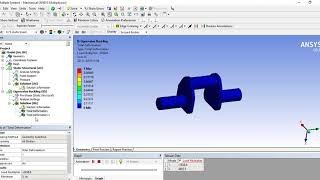
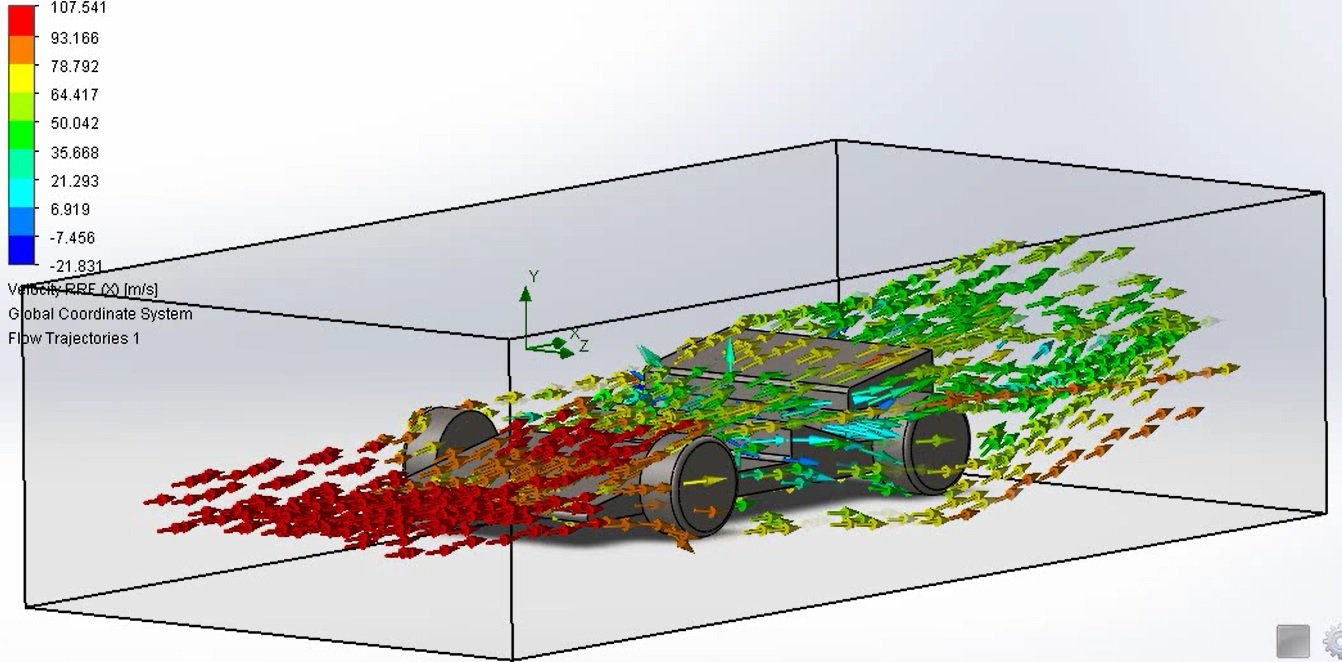
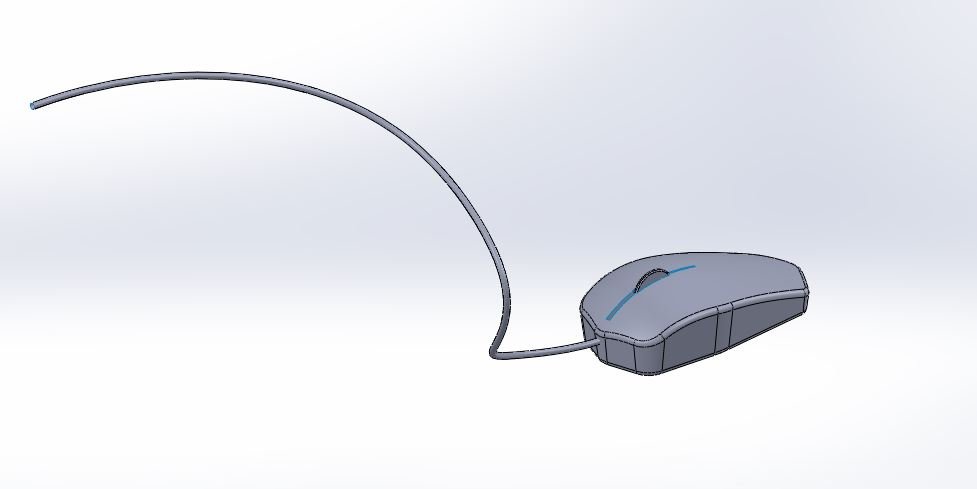
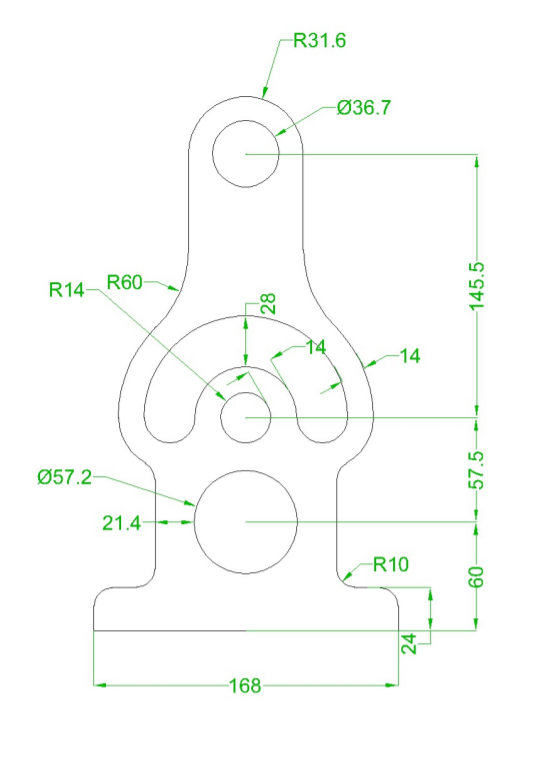


.jpg)
.jpg)