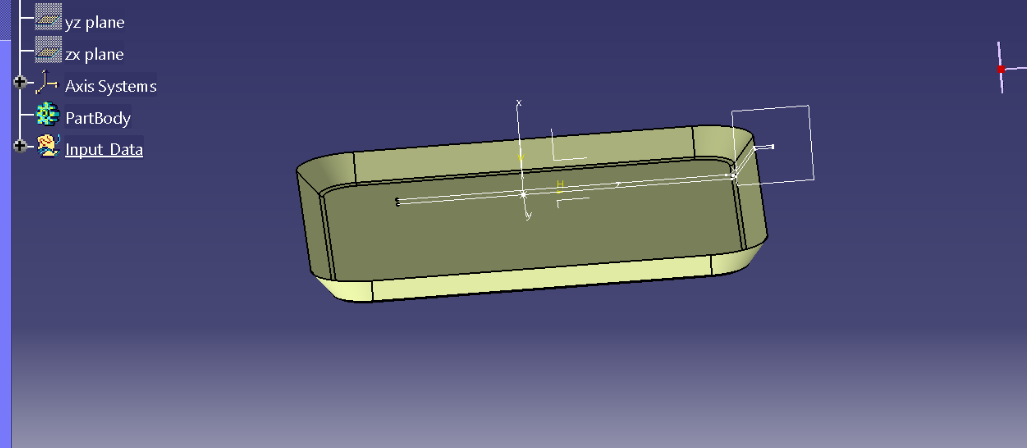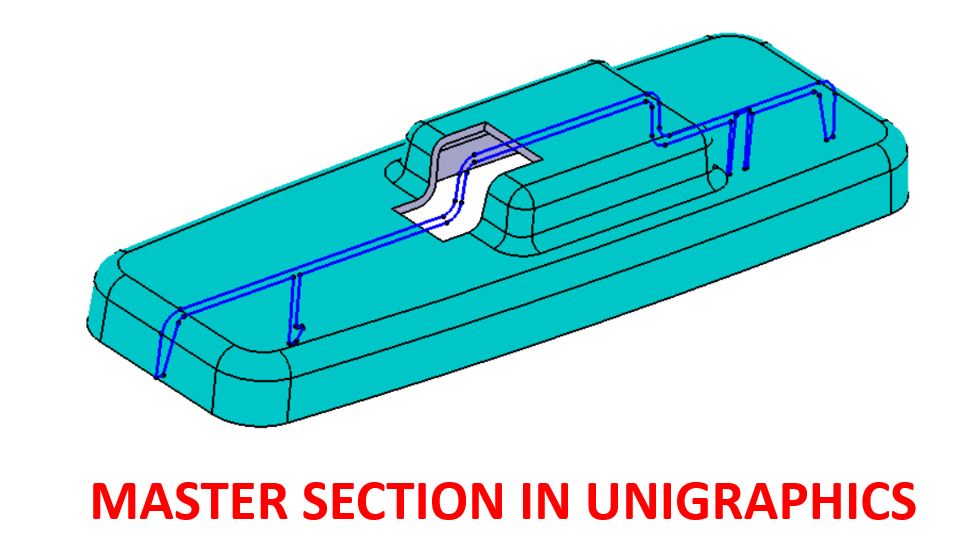MTD Creation in UG NX : In this tutorial you will learn how to Create Parametric MTD in UG NX. I have Explained in PPT and Practical in UG NX 11 also & the Style used is Automotive interior Trim part i.e. Radio Bezel. Also at the end I have shown another method to draw MTD, so watch till the end.
I am going to upload whole Plastic Product Design Tutorials very soon using CATIA V5 and UG NX also.
Do you need Data For Practice?
Join my Telegram Channel for that:
https://t.me/Turorials_by_ashutosh
Do you Know how to Create MTD in CATIA?
Do watch my another Video on Parametric MTD Creation in CATIA V5:
https://www.youtube.com/watch?v=S-cT159ZDpI
Do you Know how to do Draft Analysis in CATIA?
Do watch my another Video on Draft Analysis in CATIA V5:
https://www.youtube.com/watch?v=1FQg05Vm_MA
Do you Know how to do Radius & Curvature Analysis in CATIA?
Do watch my Video tutorial on Radius & Curvature Analysis in CATIA V5:
https://www.youtube.com/watch?v=-K63rZIIMJ8
Happy Learning...
----------------------------------------------------------------
#UGNX
#NX11
#plastic
#trims
----------------------------------------------------------------
Please Do Like Share & Subscribe my YouTube Channel
https://www.youtube.com/channel/UCUHTURdIK8Bar57BDPdaVTw
Software
Categories
Keywords
Comments
Statistics
| 821 | Views | |
| 22 | Likes | |
| 1 | Comments | |
| 0 | Bookmarks |